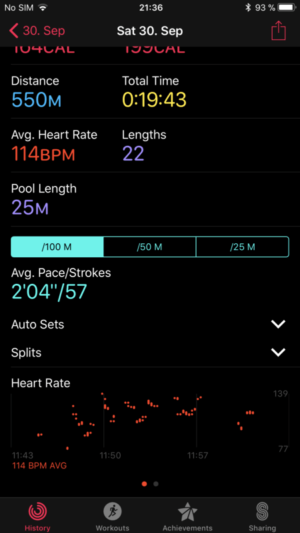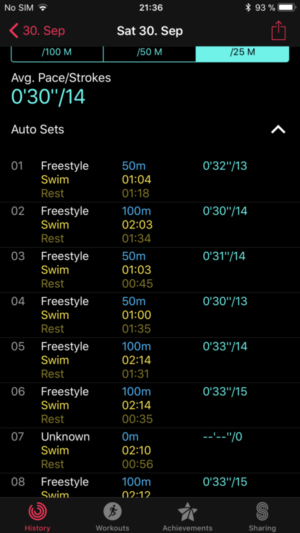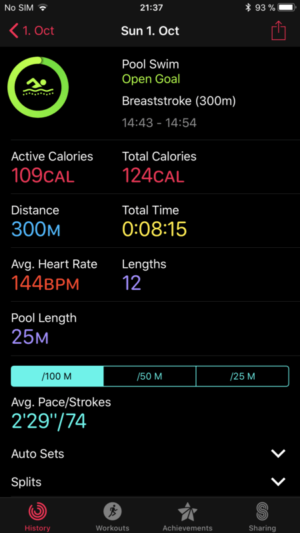The third part of the Apple Watch 3 test should be interesting for swimmers, because it shows what the Apple Watch 3 has to offer in the swimming pool.
Let’s say that the Apple Watch 3 is waterproof and has plenty of swimming features for a Smartwatch. But one thing at a time…
Apple Watch 3 Review Overview
- Part 1: Overview, Processing, Display, Features, Heart Rate Monitor Functions and Activity Tracking
- Part 2: Apple Watch 3 Review Sport: GPS and Heart Rate Accuracy, Running and more
- Part 3: Apple Watch 3 Swimming
Apple Watch 3 Swimming – Waterproof and Reliable
We were curious about the skill of the sport Smartwatch during swim training in the Apple Watch 3 review and so we took it with us to the swimming pool. The swimming profile can also be used to set specific targets before training, such as time, distance or calorie targets.
While swimming, Apple Watch 3 uses its acceleration and heart rate sensors, among other things. With 5 ATMs it is suitable for swimming, but diving activities should be avoided. Among the most important automatically determined swimming metrics are for example: total distance, interval distance, laps, calorie consumption, average pace of the training as well as pace for intervals and laps, number of swim strokes, including number of swim strokes per lap and interval. Quite extensive for a Smartwatch as you can see.
Before starting the recording, you can define the length of swimming lane. We choose 25 meters. When the swim workout starts, the Apple Watch 3 automatically locks the screen to prevent accidental typing. To unlock the screen, simply rotate the Digital Crown. If you want to take a break or continue training after a break, press the Digital Crown and the Page key simultaneously.
Tip: The device automatically records swim intervals and laps, the acceleration sensor detects arm strokes and changes in direction. To obtain better evaluations, you should avoid sudden pauses (like in the middle of the pool) and make use of the pause function during breaks.
After the training there is a summary on Watch 3 as usual, but it is clearer in the Apple Activity-App. Here’s what our review looks like:
Rounding and intervals can be broken down in details as desired:
We did not use the pause function for this unit, because the Watch 3 automatically recognizes pauses according to the manufacturer. This means that the watch records swim training with a minimum of effort fully automatically. So we took a lot of breaks to review it. All in all, the Apple Watch 3 is very neat. Only in the 7th set she does not recognize the swimming style and the covered swimming distance.
We would not rely on the heart rate values, because they appear to be too low. However, this is typical for optical heart rate sensors, as we know from our other swim reviews. If you want to record HR values under water, you’d rather use HR chest straps specially designed for this purpose.
Even with recognition of the breast swim style, the Apple Watch 3 has no problems in the review, as you can see from the following screenshots.
Availability and Where to Buy
Apple Watch 3 is already available, for example here:
 | Price --- | |
Apple Watch 3 Swimming – Result
The Apple Watch 3 has passed the swim review well. If you know one or the other peculiarity of swim watches in general, you can save yourself the manual head counting or writing down intervals, times and so on and let the Watch 3 do the work.
In addition, it keeps a clear record of all results in the app, so that you can easily track your progress.
Previous PageFurther readings and reviews:
- Fitbit Ionic (GPS Multi-sport Smartwatch)
- Garmin Fenix 5 Review (High End GPS Multi-sport Smartwatch)
- Garmin Vivoactive 3 (GPS Multi-sport Smartwatch)