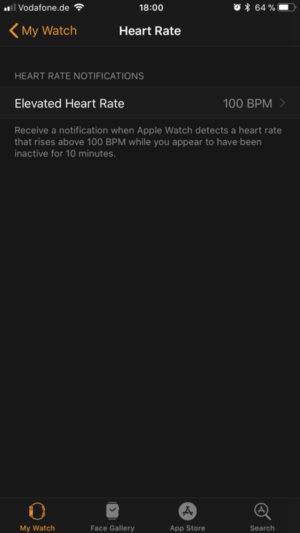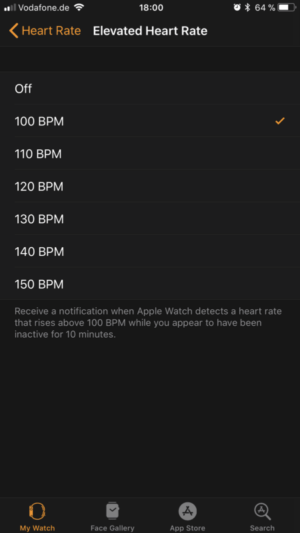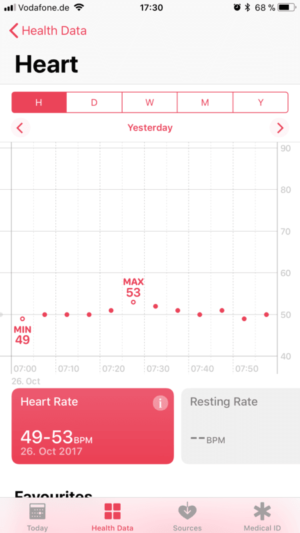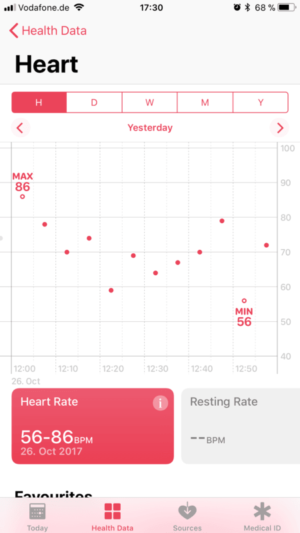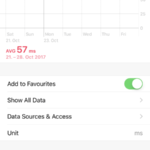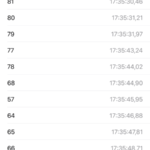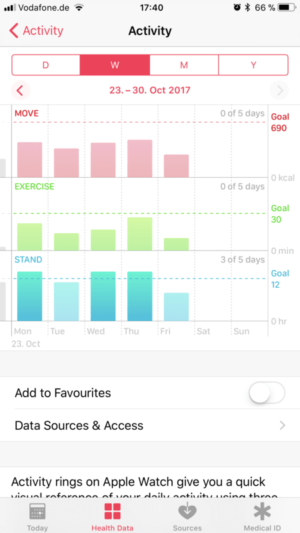In this Apple Watch 3 review, the sporty Smartwatch is put to the test. In particular, we are looking for sports and training and over time, we are looking at GPS and heart rate accuracy during various sports and fitness activities.
For this review we bought the 42mm version without LTE and combined it with an iPhone 8 Plus.
Apple Watch 3 (42mm) Review Overview
- Part 1: Overview, Processing, Display, Features, Heart Rate Monitor Functions and Activity Tracking
- Part 2: Apple Watch 3 Review Sport: GPS and Heart Rate Accuracy, Running and more
- Part 3: Apple Watch 3 Swimming
Apple Watch 3 Review – Summary
Below is our summary for Apple Watch 3.
- Suitable for self-optimizers
- Convenient
- Smart, daily companion
- GPS accuracy
- Versatile application possibilities. Sporty, as well as in countless other areas
- Battery runtime and associated missing tracking possibilities (e. g. sleep tracking)
 | Apple Watch Series 3 Price | |
Unboxing
In the Apple Watch 3 review we keep this section short and focus more on the sporty features. The Apple Watch 3 comes in an elegant white package. Here are the first pictures of the delivery contents.

The charging station holds the Watch 3 magnetically. Just place it on top and the Smartwatch will be charged. This is very practical because you don’t have to plug a charging cable into any interface. However, the magnet is not very strong, so the Watch 3 can easily slip away from it.

The iPhone 8 Plus is used for the initial setup.
Outer appearance
Case & Band
In general, the Apple Watch 3 is well manufactured. This applies to both the case and the display as well as the interchangeable wristband. We have the variant with aluminium housing and silicone sports band here. The materials used make it very comfortable to wear and can certainly be enhanced with a leather strap.
The silicone wristband makes a pleasant impression, because it is soft and cuddly. The wearing comfort is very good. If you like it more elegant, you can exchange the wristband for another one. The selection in the trade is very large, so you can adapt the look of the GPS Smartwatch to your own wishes.
Size and Weight
At 32.3 grams, the 42mm version of our Watch 3 is very light and hardly noticeable when worn. Compared to other Smartwatches, it is significantly flatter and lighter. Therefore, it can be worn all day long, also while sleeping. However, the Watch 3 lacks a more lengthy battery, so you can’t always use all functions to their fullest, like observing daily sleep trends over several days. The Garmin Vivoactive 3, for example, lasts considerably longer and can therefore track fitness data for days without gaps.
The Apple Watch 3 leaves a very elegant impression on the wrist, because it is not too big, but not too small, even the 42mm version. To fans of classic wristwatches, however, one may not be able to get used to the look and feel of a Smartwatch such as the Watch 3 so quickly.
Display
The OLED Retina display of the 2nd generation with Force Touch is very easy to read. It is normally completely switched off and is only activated when the arm moves or touches the display or keypad. The behavior can also be adjusted in the settings.

But with direct sunlight, however, the display doesn’t do so well:

In comparison, the transflective MIP display (memory in pixels) of the Garmin Vivoactive 3 in direct sunlight:

The LCD display of a Fitbit Ionic is similar to that of the Apple Watch 3:

As we are currently by the Vivoactive 3, we have included a size and design comparison with the comparable sports watches Garmin Vivoactive 3 and Fenix 5:

As you can see, the Fenix 5 is a decent amount bigger than the other two Smartwatches.
Handling
Apple Watch 3’s menu navigation and control is provided by touch and wipe gestures on the display, the Digital Crown and a side button underneath the Digital Crown.
The display recognizes when you press harder and offers different options depending on the situation. For example, you can change the dial or display the options of an app. Digital Crown is pressed for example when you want to display the Home screen or rotate to scroll, zoom, or make adjustments.

Due to the many features of the Smartwatch, some time is needed at the beginning to explore all functions of the Digital Crown and the side button. But overall, the Apple Watch 3 review is fun to use and very reliable.
Apple Watch 3 Battery Life
We are pleasantly surprised by the Apple Watch 3 battery life so far. It was said here and there that the battery lasts only about 18 hours. The following conditions for 18 hours of battery life apply according to the manufacturer for general use:
- 90 Display activation by arm lifting
- 90 Notifications
- 45 minutes of app use
- 30 minutes training with music from Apple Watch via Bluetooth.
- Permanent Bluetooth connection to the iPhone.
- Apple Watch Series 3 LTE version features a four-hour LTE connection and a 14 hour Bluetooth connection to the iPhone.
From our point of view, this means more intensive users. According to the manufacturer, the following terms and conditions apply for the 18 hours of workouts only:
- Training sessions with activated heart rate monitor
- Indoor training with active Bluetooth connection to the iPhone
- Outdoor training with active GPS
- Up to 10 hours of indoor training
- Up to 5 hours of outdoor training with GPS
- Up to 4 hours outdoor training with GPS and LTE
We did the review and recorded the battery life in less intensive use:
- A 20-minute swim training session
- Permanent Bluetooth connection to iPhone 8 Plus, except at night (iPhone in flight mode)
- Approx. 30 active and additional unnoticed display activations by arm lifts per day
- Questioning Siri now and then
- Wearing during the night
The result is that Apple Watch 3 has now run through 72 hours (3 days). That sounds much better than the 18 hours, at least for a few users. After that, the Watch 3 didn’t simply switch itself off, but continued to run automatically in reserve mode. In reserve mode, only the time can be read. All other functions are not available.
The battery life therefore varies, as with other sports and fitness watches, depending on usage, configuration and many other factors.
Apple Watch 3: Independent and Powerful
The high-tech Smartwatch is home to a whole host of other technology. Among other things, the Apple Watch 3 Cellular variant is LTE-compatible. This means that you can now stream music and make calls without having to bring your phone with you. As Apple demonstrated in the show, calls can be answered directly on the surfboard. However, the surfboard should not be too far away, because the suggested independence will soon cease as soon as you leave the country.
The reason is that the LTE modem of Apple Watch 3 does not support roaming. In addition, the LTE modem works in only 10 countries and with very few providers. In Europe, for example, only the countries of France, Switzerland, Germany and the UK are possible. WLAN connections, such as with a WLAN hotspot of a smartphone, are naturally not affected by this. At this point, everyone should decide for themselves whether they would like to pay the extra price for the LTE version.
As initial reviews by The Verge show and Apple also confirms, the LTE model can have an annoying problem in some situations. Apple Watch 3 denies an LTE connection when there are unknown WLAN networks nearby. According to Apple, the device is especially disturbed by WLAN networks with captive portals (special websites for logging into a WLAN such as those used at Starbucks), where it tries to log in unsuccessfully. This can be quite problematic in city centers, where captive portals are often offered. According to Apple, a software update in the near future should solve the problem.
In order to stream music, for example, it is not necessary to use the LTE connection. Apple Watch 3 has an internal memory where you can easily store your favorite songs. This is another way to play music via Bluetooth headphones.

The Series 3 includes a new dual-core processor, which is 70 percent faster than the previous models and enables Siri to speak. The WLAN connection is also expected to be 85 percent faster and at the same time 50 percent more energy-efficient. This is important because the LTE mobile phone connection is energy-hungry and, according to Apple, still allows a battery life of up to 18 hours, as with its predecessors.
Apple has come up with something special about the antenna. Instead of a conventional antenna, the display itself serves as an antenna. This saves space and is one of the reasons why Apple managed to pack a lot more technology into one housing. The SIM card for the LTE connection is implemented via an electronic SIM card (eSIM), which also saves space. The case is almost as large as the Watch Series 2, only the rear is enlarged by 2.5 mm.
Apple Watch 3 Heart Rate Monitor
With the integrated and further developed heart rate sensor on the back of the housing, the heart rate can be measured much more accurately compared to the predecessors. On the one hand, you can see the heart rate and other data in the heart rate app on the Watch 3 itself, but in the health app on the smartphone more details as well as trends and history are recorded. The resting heart rate, which is important for athletes, is also recorded.
The Apple Watch 3 heart rate monitor accuracy we look at especially in the sportier part of the review, which follows on the following pages.
A special highlight is the detection of irregularities in the heartbeat. If the Watch 3 detects an increased heart rate while inactive or resting, it warns the user. Apple’s goal is to identify common heart conditions such as atrial fibrillation, which affects many millions of people. To this end, Apple is working with clinicians in Stanford to investigate whether the watch can accurately detect abnormal heart rhythms or cardiac arrhythmia for the person wearing the smartwatch. It is unfortunately unclear whether and which features will be available from the beginning.
In the Apple Watch app there is at least one function that you have to activate explicitly. This is intended to ensure that the Smartwatch sends a message to the user when a defined threshold value is exceeded in resting periods.
The case of James Green shows that a Smartwatch can save lives, as the British Telegraph reports. The podcaster and reporter had installed the App HeartWatch because he had already suffered pulmonary embolism. The app can constantly monitor the heart rate and warn you if certain thresholds are exceeded or exceeded. When the app reported an unusually high heart rate during a resting phase, he was examined. The following CT examination found a blood clot and led to admission to a hospital, where further life-saving treatment followed.
During the day, Apple Watch 3 records a lot of data via its heart rate monitor. All recorded data is available in the Health App. In particular, the app helps identify long-term trends.
The data is available in such a transparent and detailed manner as we have never seen before. Practically every recording measuring point can be called up individually and is traceable.
Here as an example the recording of the heart rate on an hourly basis. You can see from the screenshots how often the heart rate of Apple Watch 3 is sampled by default:
Or here data about the rest heart rate, which is important for athletes:

And now with the example of the recordings about heart rate variability (HRV), which the Apple Watch 3 also masters, we show how deep you can step into the data:
HRV is based on the intervals between two heartbeats. Each measuring point can be broken down to the nearest second and tracked. The screenshot on the far right, for example, shows the time of heartbeat-to-heartbeat measurement points, which ultimately lead to HRV recording.
In this way, all other measured data can also be broken down in detail. This at least shows the potential of Apple Watch 3 and its health app.
Keep fit
The Watch 3’s 24/7 activity tracker measures the user’s movements all day long. The Watch 3, for example, shows you per day whether you are sitting too much, how many steps you take or how many calories you burn. Three simple rings on the Smartwatch display show how active you are every day.
The goal is to close the rings daily. Watch 3 supports the user by providing individual progress updates in the morning and suggestions on how to close its rings in the evening. Monthly there is also a new challenge based on individual activities and workouts.
The Health App graphically displays the data. Here are some examples:
Apple Watch 3 Tips
Here we collect FAQs and tips & tricks for Apple Watch 3:
- Can Apple Watch 3 be used without an iPhone?
- That’s possible. However, the initial setup must be done with an iPhone. After that, the Watch 3 works fine without an iPhone. For Siri, for example, it is sufficient that an Internet connection is available which can be reached via a WLAN of the same name (identical SSID & password). This can also be an Android smartphone with an activated hotspot.
- Can an external Bluetooth HR chest strap and headphones be used simultaneously during a workout?
- We have reviewed the following:
- Bluetooth headphones paired with Watch 3
- Bluetooth HR chest strap (Polar H10) coupled with Watch 3
- Transfer songs to the Watch via Apple Music
- Music played & running workout started
- Music continued to run, the heart rate transmitted by the strap was displayed during the workout while the heart rate sensor on the watch stayed off.
Apple Watch 3 Buy & Price
The new Apple Watch 3 is available since 09.22.2017.
 | Price | |
Apple Watch 3 review
Our extensive Apple Watch 3 review is in full swing, but first convincing results from our workouts are already available.
Continue reading on the next page: Apple Watch 3 during sports: How does the Watch 3 heart rate sensor beat a HR Chest Strap? How exactly does it measure the heart rate and how good is the GPS receiver? Is Apple Watch 3 suitable for swimming and which swimming metrics are recorded? This and much more in the second, more sporty part….
Next Page