
In this Vivoactive HR review we look at the new multi-sport GPS smartwatch from Garmin in detail. Compared to its predecessor, the VivoActive, a lot has happened.
Since the new Vivoactive 3 is on the horizon (our Vivoactive 3 Review,) we will compare the Vivoactive HR with the Vivoactive 3, and from this one can then decide for oneself whether it is preferable to use the new model or whether a change is worthwhile if you already own the Vivoactive HR.
Update: Garmin Vivoactive HR vs Vivoactive 3
You can buy the Vivoactive HR for example here:
Garmin Vivoactive 3 vs Vivoactive HR? Which one should I choose?
The outer appearance alone can influence a decision with both models, a round shape versus a square shape:
Then there’s the way the watches are controlled: the Vivoactive HR has two buttons and a touch display. The Vivoactive 3 has a key (right), a touch-sensitive area on the side of the watch body and a touchscreen. Side Swipe is used when you want to scroll through the pages and widgets and to set values in data fields. Our Vivoactive 3 review shows how well the Side Swipe does it’s job and whether it makes the operation of the device easier.
The following table lists some important distinguishing features. Green indicates an improvement:
| Vivoactive 3 | Vivoactive HR | |
|---|---|---|
| Lens Material | Corning Gorilla Glass 3 | Chemically hardened glass |
| Physical size | 43.4 x 43.4 x 11.7 mm circumference of 127-204 mm | 30.2 x 57.0 x 13.5 mm Regular: 137-195 mm circumference X-large: 161-225 mm circumference |
| Weight | 43,0 g | M: 47,6 g XL: 48,2 g |
| Water rating | 5 ATM | 5 ATM |
| Display type | sunlight-visible, transflective memory-in-pixel (MIP) 1.2″ (30.4mm) diameter 240 x 240 pixels | sunlight-visible, transflective memory-in-pixel (MIP) 0.8″ x 1.13″ (20.7 x 28.6 mm) 205 x 148 pixel |
| Battery life | GPS-Mode: Up to 13 hours Smart-Mode: Up to 7 days | GPS-Mode: Up to 13 hours Smart-Mode: Up to 8 days |
| Ambient light sensor | yes | no |
| Heart Rate Variability (HRV) and Stress Level | yes | no |
| Reject calls & autom. Send text (only Android) | yes | no |
| Smartphone Compatibility | ||
| Garmin Pay | yes | no |
| Preloaded gym activity profiles | Strength Training, Cardio Training, Elliptical Training, Stair Stepping, Floor Climbing, Indoor Rowing and Yoga | Indoor Rowing |
| VO2max | yes | no |
| % HR max | yes | no |
| Downloadable training plans & Advanced workouts | yes | no |
| Golfing Features | Expanded significantly: Digital scorecard, Stat tracking (strokes, putts per round, greens and fairways hit), Green View with manual pin position, Hazards and course targets, PinPointer | Some basics |
| Swimming metrics | yes, but more: Stroke type detection (freestyle, backstroke, breaststroke, butterfly) | yes |
| Pool swim workouts | yes | no |
Buy | Product page | Product page |
What’s inside- The unboxing and feel
Unboxing is always fun, especially with a device you are looking forward to. The VivoActive HR falls under that category, so we will torment you no further and open the pretty little box.
After unpacking you quickly realize that there is not much in the box. It includes the activity tracker, a USB charging cable with a device specific interface, and Quick Start Guide and Safety Instructions. That’s it already. Other accessories are not in the box, so things like for example a Bicycle Mount Kit, an HR chest strap etc. are sold separately.

Using the USB cable, the Vivoactive HR can be charged or also optionally be synchronized with Garmin Connect. Attaching to the device is easy, disconnecting a bit more difficult because the charging clip is a kind of bracket that engages laterally in the housing and can be detached by pulling away harder.
And the most important part of the package contents, the device itself, the VivoActive HR is 47.6 grams (size L) and has a soft silicone band (similar to the Fitbit Surge,) and is very comfortable to wear.
And the well-designed and secure clasp:

The VivoActive HR is generally similar to the shape of the case and strap from the Fitbit Surge, which means that the housing and band are adapted to the wrist and the material is soft. The TomTom Spark cardio also possesses some similar properties.
So this is the way that the VivoActive HR looks like on a woman’s wrist. (size L)
Vivoactive HR Review: Display Properties
Compared to it’s predecessor, there are few changes in the touch panel. In darker environments, the display is not as easy to read and you must make use of background lighting. One turns it on by tapping or to turn on the option to turn it on with a typical arm movement. (In the interactions and gestures option.) The display brightness can be modified from steps 1-9. 9 drains battery quicker than level 1, since the brightness is at it’s maximum there. Otherwise, the color display with a resolution of 205 x 148 pixels (width x height) in almost every situation is easy to read and rarely gives athletes problems. Even in direct sunlight it’s usable.
Size Comparison:
While the Vivoactive HR and it’s predecessor have similar display characteristics, there are differences in the housing. Because only one optical pulse sensor is installed, the housing is not as flat as that of the VivoActive (12mm rather than 8mm,) which is one of the thinnest sports smartwatches ever on the market.
Here is the size comparison of comparable multi-sport Fitness Trackers with GPS.

And the side view:

Vivoactive HR- Basics
Garmin sports watches are already known for being all-rounders with numerous features such as GPS, uniting smartwatch and activity tracker into one. The feature list is good, and multi-sport athletes who are likely curious should listen up:
- The integrated GPS receiver informs runners, cyclists and swimmers on distances and speeds and provides helpful recommendations for break and rest periods.
- In skiing and snowboarding mode it detects speed and further information about the individual sessions. Lift rides and breaks are automatically deducted.
- Rowers and stand-up paddlers, in addition to speed, time and distance of the water route, also tracks the number of strokes, the rowing frequency and distance traveled per stroke of the oars.
- Golfers however benefit from the useful information to the golf course and their own behavior.
The VivoActive HR measures the heart rate via an optical sensor, the Garmin Elevate fitted directly on the wrist. With Elevate we have already gained a little experience, because the Garmin developed in-house pulse sensors are already used in the following models:
- Garmin Vivosmart HR and HR+ (with GPS) (our Vivosmart HR Review and Vivosmart HR+ Review): In these activity trackers is the heart rate measurement only moderately accurate, depending on which sport you are engaged in. For constant running units/walking activities provides the Vivosmart HR/HR+ good results.
- Garmin Forerunner 235: the FR235 is aimed specifically for runners and cyclists and costs significantly more than the Vivosmart HR. It also has a different form factor. Anyway Elevate provides the Forerunner 235 better results.
How accurate the pulse measurement in the VivoActive HR is provided later in this VivoActive HR test.
As the VivoSmart HR and the Forerunner 235 are, the VivoActive HR is also capable of transferring the measured heart rate data onto other ANT+ devices such as a bike computer, the Garmin Virb XE Action Camera or the Garmin Varia Insight Display (HR-broadcast,) so they can be displayed there and processed.
Vivoactive HR test: Running
The device can also be used for indoor and outdoor sports and fitness activities. For example, we start with the running, since this sport is certainly interesting for many readers. The operation of the Vivoactive HR is primarily based on running anyway.
When selecting an activity, the GPS is activated automatically (depending on the sport.) The position is determined within a few seconds typically. The fastest way is one little move before activities start. In the upper display a green bar indicated that the device is ready:

Previously coupled sensors (such as running or wheel sensors) are automatically integrated into the activity and their data recorded.
Before you start, you have the possibility to make specific profile settings by pressing the right button for a longer period of time. The available pages and their data fields can be individualized very well and in detail.
For the various sports data fields, alarms and laps have auto pause functions. The data fields are displayed on up to 3 training pages. Pro training page 3 data fields are displayed. Thus, a maximum of 9 different data fields are displayed simultaneously on the 3 sides.
A fourth side appears when the back to start function is used, or if you use previously stored GPS coordinates. With the back to start function you can return the starting position during the activity when one exercises in a new city and you are not sure how to get back to the beginning of the navigation route or the hotel. Alternatively, you can store GPS coordinates in favorites.
Among the selectable and partly configurable data fields are for example:
- Various timer fields (such as timers, lap time, time – last round)
- Distance fields (such as distance, lap distance, distance last round)
- Velocity fields (such as speed, average speed, lap speed Maximum speed)
- Heart rate fields (heart rate, average HR, heart rate range, training effect, HR round, etc.)
- Cadence fields, temperature fields, elevation fields
- Other fields such as calories, directions, rounds and more.
The configurable alarms are also very diverse:
- Heart rate (single zone areas with lower / upper alarms selectable, also manual input for max. HR possible)
- Speed, time, distance, cadence alerts
- Custom alarms as drinking, eating, reversing, back to start, etc.
The Auto Pause function helps the timer to automatically stop when one no longer moves or when the pace or speed drops below a certain value. This feature is useful when you have to decelerate or stop, when you reach a traffic light, etc. This is particularly useful in the city. A brief vibration signals that the timer has stopped or started.
The Auto Lap function helps mark a lap automatically at a certain distance. Rounds can also be marked manually. For this you activate the lap button function, which ensures that the “back” button can be used for manual labeling of rounds. Auto Lap helps to compare the performance easier over different parts of a unit, for example every 5 kilometers.
As the VivoActive determines the position and sensors it displays it in the top of the display and the activity can be started by clicking the button. Only after pressing the action button it will start recording, and it can later be synced with Garmin Connect.
Pressing the lower right button starts the recording type. Swiping during the activity on the display changes to the next page. There is also an Auto Paging Option, which automatically switches pages when the timer is running. The speed of the change of pages is selectable (slow, medium, fast.)
For the alarms, there are indications (vibrating and visual,) by the Vivoactive HR. Here, for example, if the defined heart rate is exceeded:

If you reach the steps per day target there is also an indication:

When the activity ended, the GPS shows a multi-sport summary if necessary.
And you can decide whether the unit is to be stored or discarded (resume also works.)

If you beat personal records, they are displayed for information and motivation:

Examples of records:
After the workout and synchronization is the data available in the Garmin Connect website. The map display is adaptable to your own preferences. One can for example choose between Google Maps and Bing OpenStreetMap maps and a road or satellite view.
The first Vivoactive HR review with running activity makes a first good impression: The Fitness Tracker can be operated very well and quickly via keys and swiping and typing. There are many integrated data fields and settings to discover the presentation is very adaptable to individual needs.
Garmin Vivoactive HR while Swimming
One thing first, since the question comes up again and again, the heart rate can not be used as well while swimming, If you want to record your heart rate, another sports profile can be selected, but there are no swimming metrics such as arm strokes or laid back laps (distance).
The Garmin Vivoactive HR supports swimming training using acceleration sensors in the swimming pool. With 5 ATM it is indeed suitable for swimming, but you should avoid diving activities. Among the important auto-detected values are total distance, interval distance, laps, calories burned, average pace of training, pace for intervals and tracks, number of strokes, including number of strokes per lap, per interval and average number of strokes during training, The efficiency is calculated from the SWOLF value. The time will be added together (in seconds,) with the number of strokes required to swim a lap.
Before starting the recording, you can use pre-defined pool sizes (such as 25, 50, 33 1/3 meters,) or define a custom size. The data fields displayed are customizable: there are lots of data fields, all of which can be viewed during the activity. Here are just a small selection: various timer and pace fields, swimming data fields such as average number of strokes, interval strokes, SWOLF-fields and much more.
Pressing the action button starts the timer and the actual recording starts. The action button can also be used to pause the units, insert recovery phases and read interval times, for example. These phases are identified by Vivoactive HR as intervals. If you want to continue, pressing the action button again (shortly) resumes the unit and a new interval begins. The interval timer is also reset to zero seconds.
After syncing with Garmin Connect, lots of statistics are available. Here is just a small excerpt from a cozy 12 track unit in which after every fourth track a recovery period has been inserted. This is only a small part of what is possible when evaluating the data.
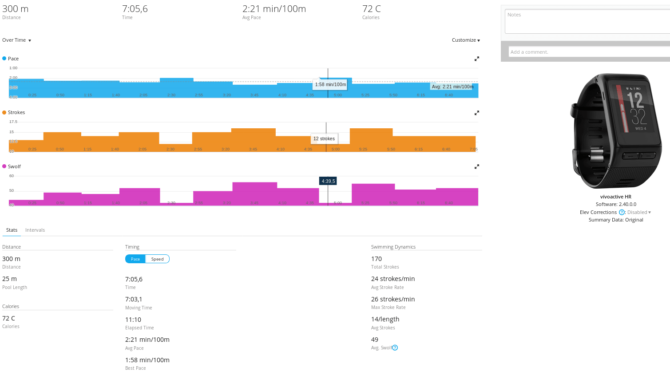
And some more details:
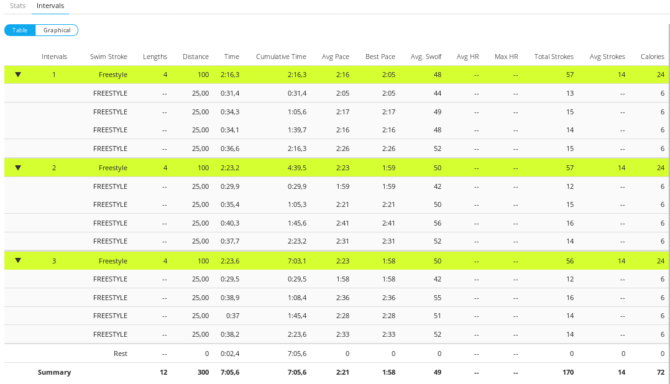
As you can see, all lanes and swimming styles are accurately captured. After 4 laps the unit was paused and then continued. In a few cases during other swimming units there was a lap missing, but in general the Vivoactive HR does a good job in swimming.
VivoActive HR test: Accuracy, GPS, Heart Rate and more
To convince us of the accuracy of the Vivoactive HR sensors, the Garmin Fenix 3, which was coupled with the Garmin Premium HR Chest Strap, was part of some of the activities. Fenix 3 was chosen because we know that it provides very good data, for example when swimming or running. The coupled premium chest strap also provides very precise HR data.
Accuracy of the Heart Rate Sensor, Distance and Running Data
We’ve measured the following values for about 30 minutes of jogging activity:
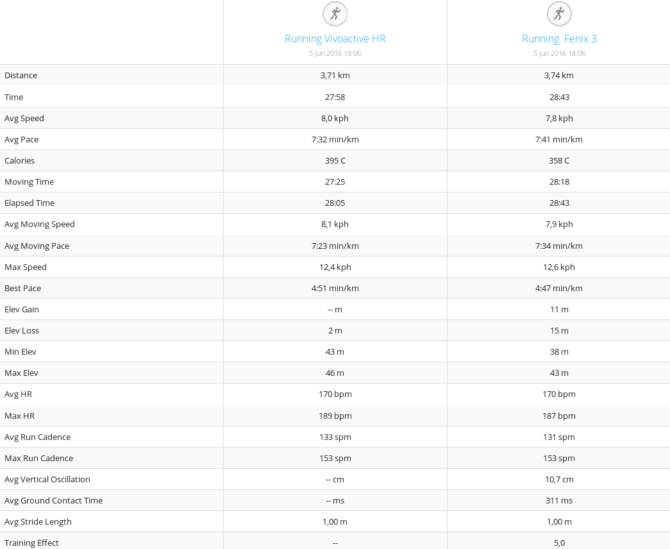
One recognizes that the data the Vivoactive HR is producing are all in all quite all right. Consider that the Fenix 3 costs considerably more. In particular, the averages convince. Inaccuracies in the altitude difference can be corrected automatically in Connect.
The following graphic wrenches HR data further on:

The optical heart rate sensor of the Vivoactive HR is somewhat behind expectations. It is normal for optical heart rate sensors that the heart rate values are somewhat delayed. The chest strap provides more detailed and accurate HR data. The knicks towards the end of unit are not a mistake, but deliberate. It is a pause to slow down the heart rate and test the responsiveness of the pulse sensor.
If you want the accuracy of the chest strap, it can be coupled to the Vivoactive HR, that’s no problem.
We also had the TomTom Spark Cardio here just simply to have the possibility of another manufacturer for comparison. The Spark Cardio determines the pulse via an optical heart rate monitor like the Vivoactive HR. It produces similarly good results. The GPS recording messes up the spark cardio at the beginning but catches itself up quickly.
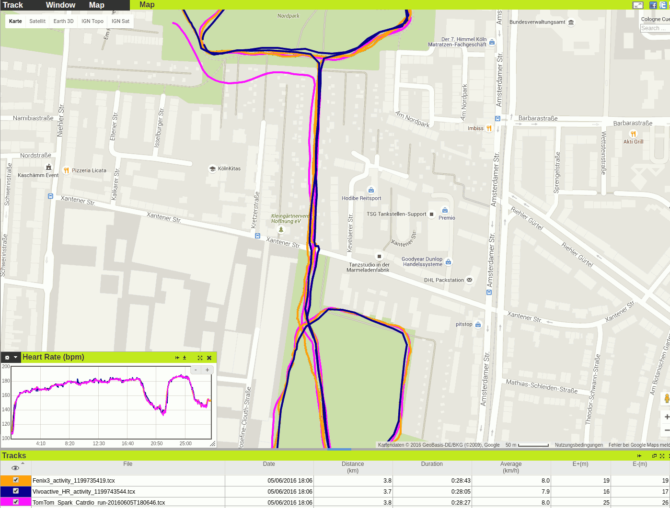
Within the scope of the usual GPS accuracy, the three multi-sport fitness trackers deliver good results.
Swimming
Here’s a comparison of a swimming unit:
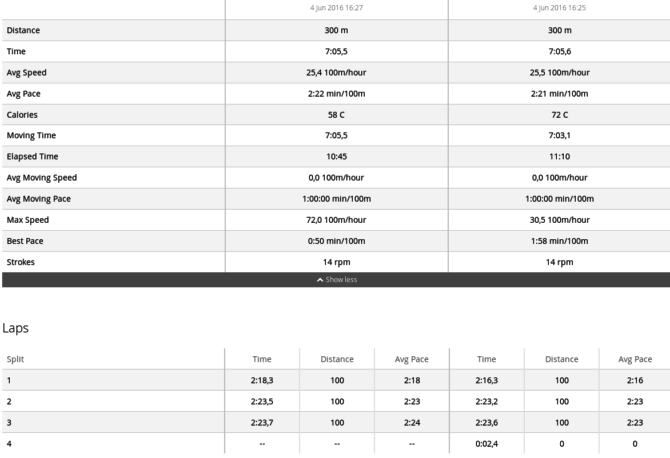
Except for deviations of the values by max. Speed,practically identical data is measured.
Activity Tracker Features
The Garmin Vivoactive HR, as most newer Garmin Fitness tracker units do, features an internal accelerometer which detects movements of the wrist. Considering the user inputs, it records 24/7 steps, distance, pulse/resting heart rate data, daily target progress, periods of inactivity, and calories burned automatically.
Most of the detected activity data can be read by swiping in a separate page on the display. All the information about the activity trackers can be synced with Garmin Connect and evaluated there for extended periods.
Our Vivoactive HR experience with Activity Tracker confirms the generally good results with Garmin Fitness Smartwatches.
The daily overview:

For steps, for example, there are also separate pages:
And so the page for floors covered:

The indication of intensity minutes:

It also shows the resting pulse of the last seven days. For those who know their resting pulse, these data can be a very good and important basis for decision making, for example to avoid excessive training or to be able to estimate whether intensive training on a certain day makes sense. The rest pulse feature is certainly one of the most interesting features of the Vivoactive HR, because hardly any other device on the market offers it in this form. The Garmin Forerunner 235, a fitness watch specially designed for runners and cyclists, also has this feature.
Smart Watch Features and Battery Life
An important feature of the Vivoactive HR are smartphone notifications that are displayed during sporting activities on the touch screen of the device. Among other things, weather information, incoming calls, messages (including WhatsApp, Facebook, Twitter, etc.) emails and reminders are supported by the phone,
When coupled with a smartphone, one can enjoy alerts, even during sports activities.
The battery life convinced us with the predecessor. The fact that the Vivoactive HR can keep up with the competition is doubtful due to the new features, such as 24×7 pulse measurement. Garmin gives a battery life of 13 hours in GPS mode and up to 8 days in Smart/Fitness tracker mode. The predecessor Vivoactive lasted about 8 hours in GPS mode and about 3 weeks in Smart/Fitness Tracker mode. Our first impression is that Vivoactive HR is able to more or less match the advertised battery life. In the Vivoactive HR review, the fitness tracker in Smart/Fitness tracker mode will last the specified 8 days if you do not follow any or only a few sporting activities and if you do not permanently maintain a Bluetooth connection to the smartphone.
The VivoActive HR features optional location-based weather information, when coupled with the associated Internet Smartphone and location services when enabled.
Move IQ- Automatic Detection of Activities
The Vivoactive HR mastered the Move IQ of the VivoFit 3. This feature is special because it proved automatic recording of activities and their analysis. The intelligent feature not only continuously measures the active periods of the user but is also capable of automatically detecting movement such as walking, running, swimming, or training with equipment. The automatic syncing of the new fitness tracker with the Garmin Connect platforms simplifies the analysis of the data.
External Sensors
Fitness sensors provide more accurate fitness data. The Vivoactive HR can receive data from following sensors via the ANT+ interface depending on the sport:
- ANT + heart rate sensors (chest strap or optical heart rate band/heart rate monitor)
- Cycling and running
- ANT + bike speed / cadence sensors (also individually)
- Biking
- ANT + running sensor
- Running
- ANT + Temperature Sensor
- ANT + VIRB Action Camera
Each new sensor is uniquely coupled with the Vivoactive in the sensor settings menu before its first use. Then, depending on the type of sport, known sensors are automatically integrated into the activity.
Competition & Comparable Products
The following interesting sports watches compete with the Vivoactive HR from our point of view and are in a similar price range.
| Feature/Model | Garmin Vivoactive HR | Polar M430 | TomTom Spark Cardio | Garmin Forerunner 235 |
|---|---|---|---|---|
| Image |  |  |  |  |
| Available since | 2016 (May) | 2017 (May) | 2015 (Sep.) | 2015 (Nov.) |
| Battery life in GPS Mode | 13 hours | 8 to 30 hours | 11 hours | 16 hours |
| Activity Tracker (steps, sleep, calories) | yes | yes | yes | yes |
| Waterproof | yes (5 ATM) | yes (WR30) | yes (5 ATM) | yes (5 ATM) |
| Wrist heart rate measurement | yes | yes | yes | yes |
| 24/7 heart rate measurement | yes | yes | yes | yes |
| Resting heart rate measurement | yes | yes | no | yes |
| Connectable with HR strap | yes (via ANT+) | yes (via Bluetooth Smart) | yes (via Bluetooth Smart) | yes (via ANT+) |
| Build-in GPS | yes | yes | yes | yes |
| Speed, pace & distance | GPS & Accelerometer | GPS & Accelerometer | GPS & Accelerometer | GPS & Accelerometer |
| Lap counting | yes | yes | yes | yes |
| Running workout plans | no | yes | no | yes |
| Recovery guide | no | yes | no | yes |
| Comparison with other atheletes | yes | yes | no | yes |
| Alarm alerts when leaving HR zone | Visual Vibration | Visual Vibration | Visual Vibration | Acoustic Visual Vibration |
| Smart Notifications | yes | yes | no, but announced | yes |
| Compatibility | ||||
| Further pros |
|
|
|
|
Buy at | Product Page | Product Page | Product Page | Product Page |
Vivoactive HR Availability
Vivoactive HR is now available in stores.
Vivoactive HR Review – Summary
Our first impressions in the Vivoactive HR review were positive, as expected. The accuracy of the sensors can convince for the most part, the operation works very well, in some places not as intuitive though, and the versatility and adaptability as the predecessor are still present. The battery runtimes are similar to the manufacturer’s instructions. In the readability of the display in very dark environments you have to make cuts, but for these scenarios, there is a backlight that provides a remedy.
Perhaps our first Vivoactive HR review impressions and experiences will help you to decide whether or not the Vivoactive HR is for you. In our opinion, if you came for a variety of sports in one fitness watch, you did not choose wrong.
Reviews to read on
- Garmin Vivosmart HR+ (Activity-Tracker with running features and GPS)






















