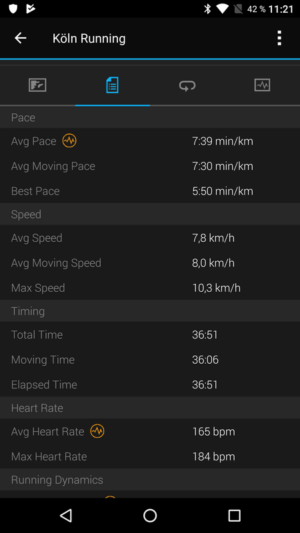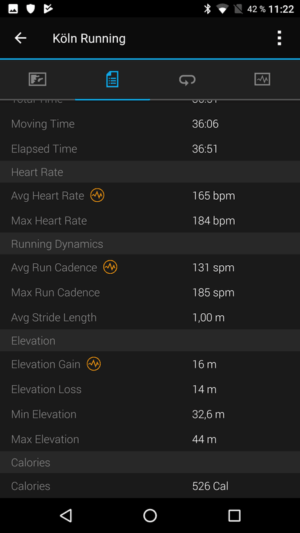The Vivoactive 3 offers activity tracker functions such as steps, floors, sleep analysis, calorie consumption and more, as well as a lot of sports profiles and features for sports fans, including fitness level measurement via VO2max or 24/7 stress level measurement.
The Vivoactive 3 is once again aimed at people who are passionate about sports and who do not necessarily need the data and analysis depth of a Forerunner or Fenix model, but still want to record a wide variety of sports with a lot of customization. As our review of the predecessor shows, it didn’t exactly save on setting and recording options per sports profile (also for swimmers, golfers and snowboarders, for example), because there were plenty of data fields available for configuration. That’s why the device is also interesting for professionals.
Garmin Vivoactive 3 Review
- Part 1: Overview, Processing, Display, Comparison with similar trackers
- Part 2: Sporty Vivoactive 3 Review: GPS and heart rate accuracy, running, swimming, configuration options in the sports profiles and much more.
Pre-installed Sport Profiles
Among the more than 15 pre-installed sports apps, yoga, cycling, SUP, rowing, swimming and more are included. Strength and repetition training functions help keep up the pace and allow users to create their own workouts and load them onto the watch. If these function well during strength training as good as with the Vivosmart 3 (link to the review below), the Vivoactive 3 should enjoy an even larger fan base.
The versatility of the Vivoactive 3 might make many sports fans happy, but if you need more navigation options, you’d better take a closer look at the Fenix models, for example, which are more suitable for outdoor enthusiasts.
Garmin Vivoactive 3 as a GPS Watch: Running
For the beginning we will go a round jogging and review how exactly heart rate monitors and GPS receivers work and which adjustment possibilities a sports profile offers. This also makes the handling of the fitness watch clear.

If you select an (outdoor) activity, the GPS receiver will be activated automatically (not depending on the sport). The position determination is Garmin-typically done within a few seconds. The quickest way to do this is to move a little before the start of the activity and wait for the position to be determined. The Vivoactive 3 gives a clear and concise message when it is ready:
Previously coupled sensors (such as run/bike or heart rate sensors) are automatically integrated into the activity and their data recorded.
Before you start, you have the possibility to make specific profile settings. For example, the available pages and their data fields can be very well and in detail customized.
Various data fields, alarms as well as lap (Auto Lap) and Auto Pause functions are available for the sports profiles. The data fields are displayed on a maximum of 3 training pages. Four data fields can be displayed per training page. This means that a maximum of 12 different data fields can be read simultaneously on the 3 pages.
Among the selectable and partly configurable data fields are, for example, (small excerpt:)
- Various timer fields (like timer, lap time, time – last lap)
- Distance fields (such as distance, lap distance, distance of last lap)
- Speed fields (such as speed, average speed, lap speed, maximum speed)
- Heart rate fields (heart rate, average HR, heart rate range, training effect, HR lap, …)
- Cadence fields, temperature fields, altitude fields
- Other fields such as calories, direction, rounds and much more
By the way, a fourth page is displayed when you display the current HR zone:

The configurable alarms are also very versatile (small extract):
- Heart rate (individual zones with lower/upper alarm selectable, also manual input for max. heart rate) HF possible)
- Speed, time, distance and cadence alarms
- User-defined alarms such as drinking, eating, reversing, home
If one of the alarms picks up, there is a message (vibration and visual) from the Vivoactive 3.
During the workout you can always use the easily readable display via swiping gestures or the Side Swipe function and look at the configured pages.
If the activity is terminated, it can be saved or discarded:
If personal records are broken, the Vivoactive 3 rewards performance with awards and trophies:
The GPS multi-sport watch displays a summary if necessary:

And the details will look like this:
Further details:
After workout and synchronization, the data is then available in Garmin Connect:
Each round can be broken down further:
Further info:
The map display can be adapted to your own preferences. For example, you can choose between Google Maps, Bing and OpenStreetMap maps as well as a street or satellite view.
The first Vivoactive 3 review with running activity is positive for us: The fitness tracker can be operated very well and quickly via keys and typing and wiping gestures. There are many integratable data fields and settings to discover, the display is easily customizable and readable.
Vivoactive 3 GPS
For the Vivoactive 3 GPS review, the Smart Recording option was activated in our first run, which records battery-friendly but less accurate GPS distances. All in all, the Vivoactive 3 will be able to record the whole thing in good weather:
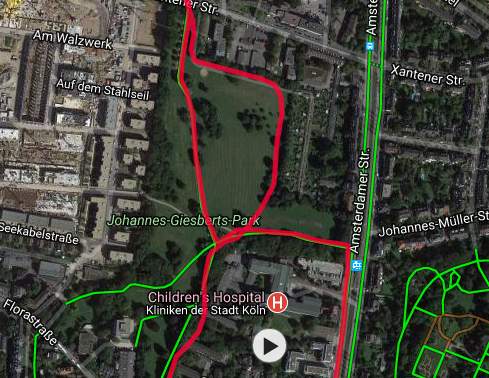
However, one has to accept that if you run a bit more “curvaceous”, for example, the actual track is not always well mapped. This can be seen in the following screenshot, for example:
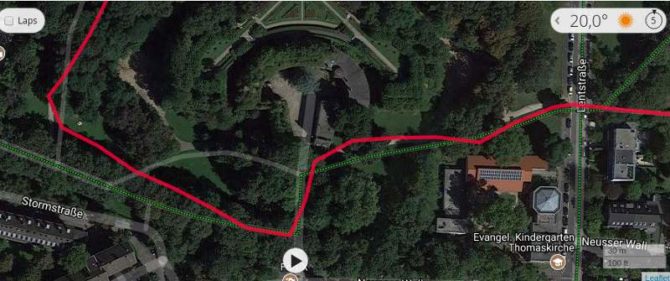
The actual distance actually run in the left area of the screenshot is more like the green dotted line before turning north. The Vivoactive 3 therefore does not connect the individual “smart” measuring points well enough, because there are simply too few measuring points.
At the next run we will activate the 1-second recording interval, so hopefully the Vivoactive 3 GPS accuracy will be improved.
Vivoactive 3 Heart Rate Accuracy
During the Vivoactive 3 review, the Fenix 5 was fitted with a coupled Garmin Premium HR Chest Strap. This enables us to measure whether the Vivoactive 3 heart rate sensor, for example, measures the heart rate accurately.
This is what the Polar HR Chest Strap measurement looks like:
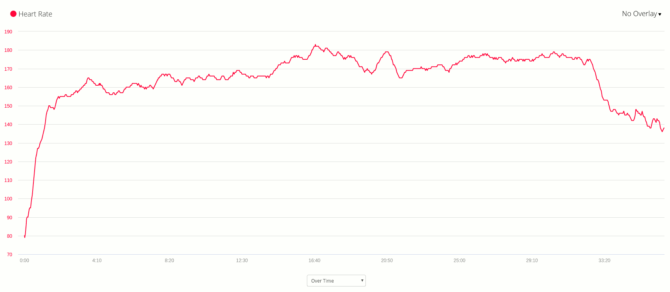
The maximum and average values are compared below:
- Garmin Vivoactive 3 heart rate values
- Average: 165 rpm
- Max.: 184 rpm
- Garmin Fenix 5 with Premium HR Chest Strap HR Values
- Average: 165 rpm
- Max.: 183 rpm
When superimposed, the HR curves look like this:
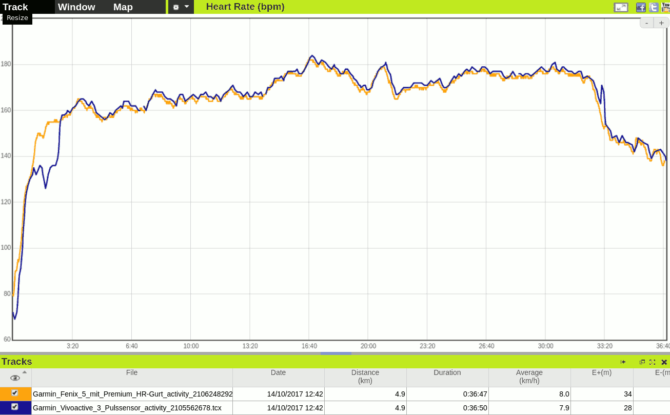
The inaccuracy at the very beginning of the workout is often typical for optical heart rate sensors (blue curve) and can be avoided by previous warm-up training. Otherwise, the Garmin Vivoactive 3 will have a minor flaw. A drop-out is visible at minute 7. Something similar can be seen at minute 33, with the curve suddenly bouncing out. The watch may not have been worn close enough to the wrist so that it slipped and the measurement was slightly distorted.
We will monitor this in further reviews.
Vivoactive 3: Swimming
Going swimming with the Garmin Vivoactive 3 is quite easy. Of course, it is waterproof (5 ATM) and has a lot of swimming metrics thanks to the pre-installed swimming profile. What you should know is that the device is suitable for swimming, but not for diving. As the question is more frequently asked: no heart rate data is recorded in the profile.
We took it to the swimming pool. You can select the track length on the watch or enter a custom size. After starting the activity, the device automatically records swimming intervals, lanes, arm strokes, swim style and SWOLF value.
In periods of recovery, use the pause function (press button) to stop the interval timer. This avoids a distortion of the measurements, among other things misinterpretation of arm movements during breaks. In this case, the color of the display is inverted and the recovery page is displayed. The activity can be stopped by pressing and holding the key.
In our Vivoactive 3 swim review the device has recorded everything correctly as you can see from the following screenshots:

Among others, the following metrics were recorded:
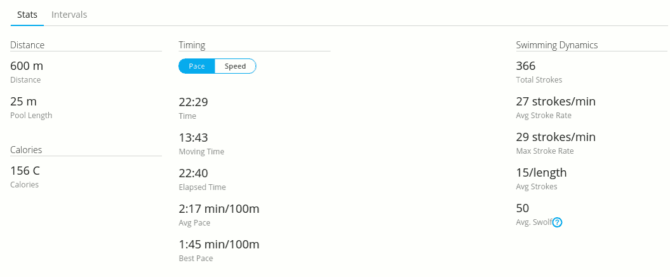
More details can be called up. Below, for example, you can see that the swimming style is recognized even if you change the style within an interval (interval 4:)
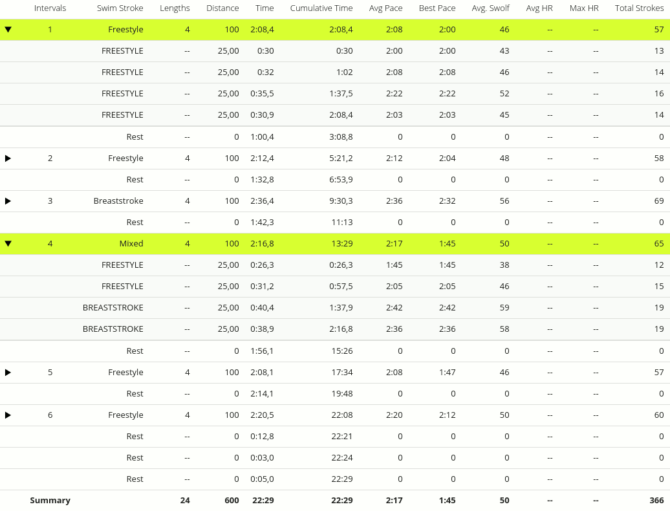
Vivoactive 3 Buy, Availability, Price
Since September 2017 the exciting wearable can be bought in the variants black with stainless hardware, black with slate hardware & white with stainless hardware.
Further parts of the Vivoactive 3 Review
Read on the previous page: General Features, Display Features, Processing Quality of the Garmin Vivoactive 3 and more.
Previous Page