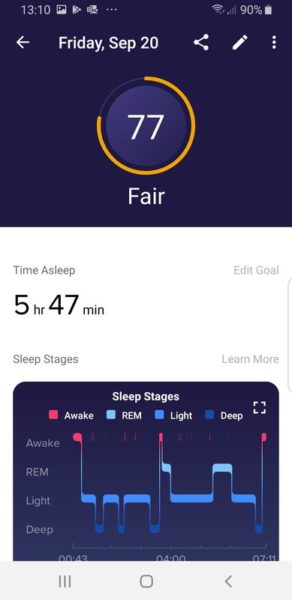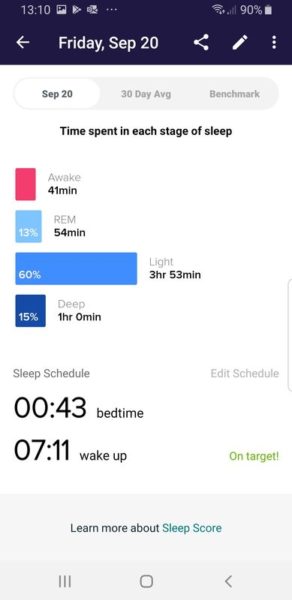In this Fitbit Versa 2 review, the Special Edition with a fabric strap in smoky grey is in our sights. The model is equipped with some remarkable new features, some of which we will take a look at.
One of those features is an Alexa integration, which allows you to check the weather or control the Smart Home network. Our experience report will clarify whether there are restrictions and how exactly the most important sports functions of this attractively priced watch function.

Bestsellers, deals, gift ideas*
Fitbit Versa 2: Highlights
Fitbit advertises the Versa 2 with the following highlights and differences to its visually quite similar predecessor, the Versa. Some are so striking that users should know about them before deciding on a model to buy.
- AMOLED instead of LCD display
- Always-on option for the display. This displays basic information and more during the workout.
- Connected GPS, i.e. using the GPS of the smartphone
- Instead of 3, Versa 2 only has one button. See below for details.
- Sleep index: Based on heart rate, sleep phases, movement and breathing, a sleep index is created that allows you to track the quality of sleep.
- Smart alarm clock: uses sleep (light or REM sleep) to detect when a good moment to wake you up is within a 30-minute time window.
- Amazon Alexa Support
- Integrated microphone, which can also be deactivated
- Spotify app: see notes in separate section below
- Integrated music memory, which can hold about 300 songs
- Fitbit Pay now available as standard (previously only in Special Version models)
- Premium Service: paid service that includes various guided health programs and more
Unfortunately, the Versa only has Connected GPS, which means that it can only use the GPS of the smartphone. The smartphone must therefore be present during sports activities if you want to record routes, for example. If you don’t want to do without integrated GPS, take a closer look at the Ionic, because it offers this function.
 | Versa 2 $190.00 | |
Fitbit Versa 2: Case and wristband
We cannot confirm what many say the manufacturer is doing, namely that it imitates the Apple Watch. Simply put, it is not quite like that. The case of the Versa 2 is square and has rounded corners. In general, the case has a completely different form factor. The fitness watch is very comfortable to wear due to its round shape.
All in all, the Versa 2 conveys a clear design and leaves an elegant as well as sporty impression. Speaking of the wristband: The wristband looks really great from a visual point of view. As with the predecessor, Fitbit Versa Special Edition, we again have the feeling that the fabric wristband of our test device could be a bit more soft and cuddly. Others may feel differently, but at an RRP price of $229.95, you get the feeling that more could be possible in terms of the band.
Fortunately, the wristband can be replaced at will. This is also one of the strengths of the Versa 2. The watch and its band can be very well adapted to your own ideas. In particular, offers from third-party suppliers* offer plenty of scope for creativity. So if you like, simply attach another stylish, classic, leather or metal wristband.

Unlocking the strap worked well in our test. By the way, you don’t have to worry about the length of the wristband, because the manufacturer supplies a short and a long fabric wristband at the same time. In addition, short and long silicone wristbands are included in the delivery. Wristbands of the predecessor are compatible and can be used as well.
The watch is charged in a practical charging cradle as shown in the picture above.
Versa 2 with improved AMOLED display
A striking feature of the Versa 2 is its display. It is a bit bigger than its predecessor. In addition, the color LCD display has been replaced by a color AMOLED display. In practice, the increase and replacement of the display has had a positive effect. The resolution is now 300×300 pixels, the brightness is at a very good 1,000 Nits. With these features, the display is also better suited for bright environments. Darker environments like in fitness studios are no problem for the display anyway.

Around the display, another new function has been added, namely the option to leave the display permanently on. This means that the most important data can always be read off quickly at a glance. This includes time, date, battery life and some performance data during a workout. However, this option affects the battery life. Older Fitbit watches do not have the Always-on option. With them, the display turns off automatically after a few seconds and does not always reliably turn on automatically.
Operation
Instead of three like its predecessor, the Fitbit Versa 2 has only one control button. The Versa Lite is also equipped with only one button. For athletes, this can make operation a little less comfortable in some situations. As the display and swiping gestures are more important, sweaty fingers can cause problems and a blurred display during longer workouts.
The button on the left side of the housing can be used to turn the screen on or off or to go back one side during operation. During a workout, the button can be used to scroll through the various data pages.
The display can also be activated by moving your arm if this option has been activated in the settings. By holding the key down for a longer time you can access a shortcut menu in which Alexa or Fitbit Pay, for example, can be reached quickly.
The Versa 2 is mainly controlled via touch and swipe gestures. The operation is very reliable and intuitive. However, we would have preferred at least three buttons to ensure reliable operation in any situation. Overall, however, the operation is successful because the existing buttons can be used sensibly.
If you swipe from the top edge of the screen to the bottom, the new shortcut menu and notifications are displayed. The shortcut menu can be used to start the music player or to open the quick setup menu. In the quick settings you can switch various functions on or off, for example Always-on, Sleep mode or Do not disturb. This swiping gesture works from any menu, even during training.
However, if you swipe from the bottom of the screen to the top, health data for the day is displayed. This includes steps, HR data, sleep or completed workouts. This swiping gesture only works on the Versa 2 start screen.
Fitbit Versa 2 : Practical test
Sports and Fitness
In our Versa 2 review we would like to mention that this model is not a high-end sports watch, so if you want to train in quick intervals, for example, you’d probably prefer HR chest straps, however, these are not supported. In these cases we recommend to consider models from Garmin or Polar, as they offer more options in terms of sport.
The watch has the full range of functions that the manufacturer currently offers. For general workouts and hobby sports, athletes are quite well equipped with it. Among the other pre-installed apps are for example running, cycling, swimming, treadmill, weights as well as interval timers and general workouts. Because the housing is waterproof up to 5 ATM, it also survives being taken to the swimming pool.
For the training we start the pre-installed running app. For the running app and the other installed apps, there are setting options available to customize the app a bit. These include settings for Connected GPS, adjusting the displayed data metrics and the option to pause a workout automatically (Auto-Pause).
The middle row is scrollable, either by swiping gestures or by the left button, and displays various data, among them the distance, heart rate, time and more. However, the Versa cannot keep up with the data field options and adjustability of a Garmin GPS sports watch. After all, it masters all important basics like duration, current and average pace, heart rate or calories burned.
Below are some sample images for the available data pages. The bottom line always shows the elapsed time. What is to be displayed there can be adjusted. The upper line can be adjusted in the same way:
To switch the display on during the workout, the arm is moved like a classic wristwatch. In the settings, however, the always-on mode can also be activated here, as already mentioned on loads of battery life.
The training can be paused and continued at any time. When you finish the training or reach a set goal, there is a summary.

Accuracy of heart rate / pulse measurement
During the test run, our Polar H10 HR chest strap was also used. This allows us to check whether the Versa 2 HR sensor measures the pulse accurately. The two measurement curves over time look like the following:

All in all, the pulse sensor does not make any major mistakes except for the first yellow mark in the screenshot. At this point we walk up a bridge. Accordingly, the Polar H10 (blue) records the greater effort correctly, the heart rate goes up. The Versa 2, on the other hand, measures exactly the opposite, as if the heart rate is getting lower. What the watch measures at the second yellow mark, we cannot say. It looks as if it has suspended the measurement for a short time. With optical pulse measurement, many factors can falsify the measurement, see our FAQ article on optical pulse sensors in sports electronics. This means that HR measurements do not have to look like this for everyone. Every now and then we have the case that even an HR chest strap slips and gives wrong HR measurements.
The average values look good overall:
| Fitbit Versa 2 | Polar H10 | |
| HR Average (S/min) | 140 | 140 |
| HR Max. (S/min) | 150 | 152 |
Next we’ll do a little interval training and want to see how the Versa 2 reacts to the rapid changes in HR. All in all, it doesn’t look bad at first glance, but if you take a closer look, inaccurate measurements reveal themselves here and there. Above all there are smaller break-ins and at the very end inexplicable erroneous measurements. At least there are less delays to be seen as they are usual with older models:
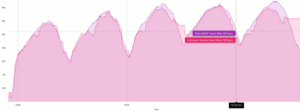
The average values are as follows:
| Fitbit Versa 2 | Polar H10 | |
| HR Average (S/min) | 144 | 145 |
| HR Max. (S/min) | 162 | 165 |
Connected GPS
Because the Versa 2 does not have an integrated GPS receiver on board, the smartphone must be taken along for route recording. The smartphone then takes care of data such as running speed, distance and GPS and thus the graphical representation of the distance covered. This also means that the quality of the data and its accuracy depends on the quality of the smartphone.
For our test we used a Samsung Galaxy S8, i.e. a high-end smartphone. This phone forwards the GPS signals to the Versa 2, which has to process them. However, the Versa doesn’t always manage to calculate the route cleanly. It always saunters back and forth a bit, as the following screenshot shows (orange). The blue marked route was actually run:
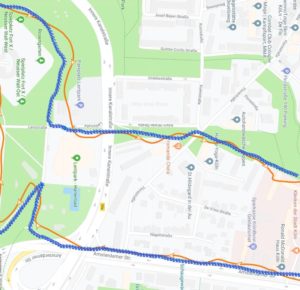
As mentioned above, the end result can be different for everyone, as the signal quality depends on the smartphone you are carrying. However, the best signal quality is no advantage if the Versa 2 is not able to use it well. If you are not satisfied with the GPS recordings, you can try it without a smartphone. Then the built-in acceleration sensor provides at least for data such as steps/distance covered and pace. However, this data is usually less accurate than data recorded with a GPS receiver, but is often sufficient if you enter the correct information in the app. For example, the individual stride length, which is used as the basis for calculating the distance.
Many of us always run with a smartphone in our pocket anyway, so that Connected GPS is sufficient. But athletes who want to get ahead and make settings for GPS-relevant data themselves will not be happy with the Versa 2. The Versa 2 doesn’t offer the flexibility of a Garmin Venu or Garmin Vivoactive 4 or similar model.
Everyday life
In addition to training, the Versa 2 tracks the heart rate around the clock. Of course, the Versa offers the full range of a modern fitness tracker and tracks steps, calories, sleep and pulse 24/7. It is similarly accurate to other Fitbit machines that generally deliver good results. When counting steps, you can also be generous and add one or two steps.
Sleep
While testing the Versa 2 we also wore the test device at night. The tracking on the time we went to sleep and got up was usually very good. Hardly any other manufacturer offers and explains so much information about sleep and presents the data obtained as well as Fitbit. It has long been one of the great strengths of Fitbit trackers, including the Versa 2. In similar spheres of sleep recording, the manufacturer Polar is currently going with the Ignite Fitness watch, on which sleep and sleep quality is the focus of health status.
The manufacturer estimates sleep cycles from data obtained from movement and heart rate patterns. Movement patterns may include, for example, users not moving for about an hour. Or the length of movements such as those that occur when “rolling around”. During sleep, newer Fitbit Trackers also track heart rate variability (HRV) to better identify the transition between light sleep, deep sleep and REM sleep phases. We have summarized what HRV is and how it is used in modern wearables in our article HRV in sports watches and wearables.
The fact that the manufacturer’s trackers master the discipline of sleep can be read in our numerous Fitbit tests. Not much has changed on this controller, even the Versa 2 has no trouble with good assessment of sleep cycles such as light sleep, deep sleep and REM sleep phases. On the contrary: the model is the first to implement the long announced Sleep Index (Sleep Score) function. Following a software update, this will also be implemented in Charge 3, Versa, Versa Lite and the GPS watch Ionic.
The sleep index is a number that comes out at the end of sleep. This makes it easier to compare sleep. The number is made up of nightly measurements of heart rate, the time spent awake or restless and sleep phases. According to the manufacturer, the average value is between 72-83 points. The higher the value, the better and more restful the sleep was.
The following are examples of sleep analysis with sleep index:
Fitbit Versa 2: Amazon Alexa
As the first Fitbit watch, the Versa 2 supports Amazon Alexa. This is made possible by a microphone integrated into the case. The microphone can be deactivated in the watch settings if required. According to Fitbit, the microphone is only active if you ask Alexa. After the answer the microphone will be deactivated immediately.
To activate Amazon Alexa, you first have to link your Fitbit and Amazon accounts. The setup is done via the Fitbit App. Once set up you can reach Alexa via the Versa 2 button and use it as usual. This means you can enter appointments and reminders, control your Smart Home devices or shop on Amazon.
Since the watch has no speaker, the answer is shown as text on the display. There is another restriction: the smartphone must be close by and paired. According to Fitbit, the Fitbit app must also be constantly active in the background. One problem could be the way smartphones manage the apps in the background, for example, they are put into a standby mode when they are not needed, and then Alexa also sleeps and cannot respond to requests. Consequently, the app has to be opened and synchronized with the clock. Practice will show how stable Alexa can be used.
Spotify App: Only with Smartphone
We are happy: the Fitbit Versa 2 is supposed to support Spotify, but hold on! If you take a closer look, the manufacturer speaks of a “Spotify App” and not Spotify support. Unfortunately one cannot speak of a full integration and support as you know it from newer Garmin watches, for example.
What Fitbit and Spotify did on the Versa 2 is a Spotify app that only allows some kind of control of Spotify. There is no offline synchronization of songs with the memory of the watch. Consequently, the smartphone with Spotify open must always be nearby, for example to navigate between playlists or select the output destination for music playback. You should also know that a Spotify Premium account is required.
Battery life
Fitbit promises a battery life of approx. 5 days for the Versa 2. These are also approximate if one does not train excessively and for a long time. In addition, features that are disabled by default can reduce battery life after enabling them.
These include Amazon Alexa or the Always-on display, which reduces battery life to about 3 days. For athletes with regular workouts, the battery life could be less than 3 days.
Fitbit Versa 2 Review: Conclusion
- Our opinion
- Test equipment
- Great display with always-on option
- Style & Adaptability
- Integrated music memory
- Intuitive operation
- Wristband (for our test model)
- GPS only in combination with Smartphone
In the Fitbit Versa 2 review so far, the intuitive operation, its style and display with the always-on option as well as the general possibilities were convincing, especially for hobby athletes, who will get their money’s worth.
Athletes who like to leave their smartphone at home do not get their money’s worth, because GPS is only possible in the form of Connected GPS in combination with a smartphone. We would also like larger Fitbit fitness watches to come with a GPS receiver. The competition is much more advanced and offers GPS as a standard feature, except for the smaller fitness wristbands.
Otherwise, the model is a fitness watch that is attractively priced and does not skimp on features or omit the strengths of the manufacturer. If you want to get it way cheaper, take a look at the Versa Lite Edition, which has fewer features. Alternatively, take a look at the GPS watch Fitbit Ionic. As for the competition, the Garmin Venu, Garmin Vivoactive 4 or Polar Ignite are also suitable.
Fitbit Versa 2 tested with:
- Android 9 (Samsung Galaxy S8)
Versa 2: Prices and purchase option
 | Versa 2 $190.00 | |